
The accounts section of your Company Credit Report may seem out of date; in this blog post we look at why.
A limited company does not need to file its first set of accounts until 21 months after incorporation (if accounts are filed any later Companies House will issue a penalty) – these accounts would normally cover from the date of incorporation up until the accounting reference date (this is automatically set as the last day of the month that the company was formed in).
For example, if a company was formed on 10/01/2014, the accounts would be due on 10/10/15 and should cover from 10/01/14 up to 31/01/15. The following accounts are then due 9 months after the accounting reference date.
Because of this, when you purchase a Company Credit Report, the accounts may appear out of date, when in fact this is just because accounts are filed to Companies House months in arrears to the period that they are covering. It is also possible that the company has simply not filed a recent set of accounts yet – you can check the date that the last accounts were filed on the “Base Information” page of the report:
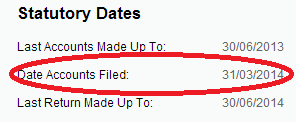
If you have any questions about our Company Credit Reports, you may find our dedicated FAQs useful.
This post was by Mathew Aitken at MadeSimple – Find Mathew on Google+





