Good question – the answer is; very easily. Follow the below instructions to print your company credit reports:
1. Log in to Company Search MadeSimple
2. Select ‘My Company Reports’
3. Click on the relevant company credit report
4. Select ‘Download Report’ from the top-right of your screen:
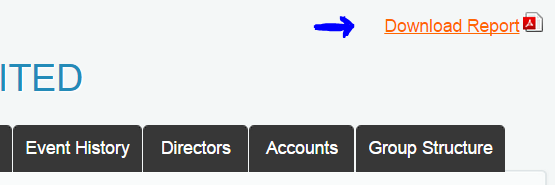
5. Save the report to your computer
6. Open the report in your computer and set up the print job from there
That’s it!
By Mathew Aitken at MadeSimple – Find Mathew on Google+
The following two tabs change content below.


Mathew Aitken
is Head of Content at at Made Simple Group. This entails overseeing Made Simple Group's blogs (five in all!) and any other content we happen to be producing. In his spare time Mathew is an avid film-goer, TV-watcher and Tottenham Hotspur-endurer.
Latest posts by Mathew Aitken (see all)
- Your Company Credit Reports no longer expire - December 4, 2017
- Can I send a Company Credit Report to someone else? - September 11, 2017
- Getting a company credit report for a dissolved company - July 25, 2017



