
Feefo is a ‘customer review and feedback system for service and products’. After a purchase is made on any of our sites (Companies Made Simple, London Presence, Business Training Made Simple and here on Company Searches Made Simple), we ask our customers to anonymously give us a rating and review. We then have the opportunity to respond to the review. Ultimately we use these reviews to tailor our service.
At the moment all reviews are accessible directly from Feefo, and now we’re going to start publishing the most recent Company Seraches Made Simple reviews (positive and negative) here on the blog too.
First up, here’s the ratings guide:

And now the reviews:

Finally, our overall rating for the last 6 months:

We’ll publish more reviews in the coming weeks!
Brought to you by Mathew Aitken at …
For the start-up onwards. We provide services that make business simple: Company Formations, Virtual Offices, Company Credit Reports & more.
— MadeSimpleGroup (@MadeSimpleGroup) August 14, 2013



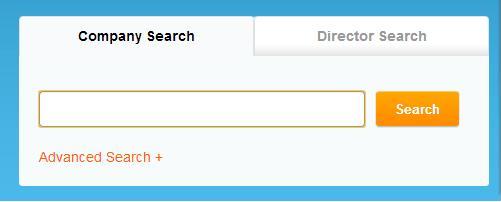


 Subscription packages are designed for our customers who purchase multiple company credit reports (as well as our other company search services) over a monthly or yearly period.
Subscription packages are designed for our customers who purchase multiple company credit reports (as well as our other company search services) over a monthly or yearly period.

 Before purchasing any of our company credit reports, it doesn’t matter which one, we’ll let you know the level of detail you can expect to find in the accounts section of the report via different notes. These appear in the Accounts last filed field of the View Details page.
Before purchasing any of our company credit reports, it doesn’t matter which one, we’ll let you know the level of detail you can expect to find in the accounts section of the report via different notes. These appear in the Accounts last filed field of the View Details page. When you purchase a company document we will deliver it directly to your account. We will not email it.
When you purchase a company document we will deliver it directly to your account. We will not email it. Good question. It is a court action that is placed against a company (if the court action is successful) by someone who is owed money (a creditor). Petitions will be issued to Companies House if it’s decided that the company will be wound up and eventually dissolved.
Good question. It is a court action that is placed against a company (if the court action is successful) by someone who is owed money (a creditor). Petitions will be issued to Companies House if it’s decided that the company will be wound up and eventually dissolved.  A bit of a trick question this week.
A bit of a trick question this week.  The information contained within our Company Credit Reports and Director reports is sourced directly from Companies House. Because this information is available to the public, we are unable to remove it from our system or make any amendments to it. We can however remove company and director results from search engines.
The information contained within our Company Credit Reports and Director reports is sourced directly from Companies House. Because this information is available to the public, we are unable to remove it from our system or make any amendments to it. We can however remove company and director results from search engines.  Want to know what you’re buying before parting with your cash? Well that’s understandable. It’s for this very reason that we provide samples of all of our Company Credit Reports. This includes:
Want to know what you’re buying before parting with your cash? Well that’s understandable. It’s for this very reason that we provide samples of all of our Company Credit Reports. This includes: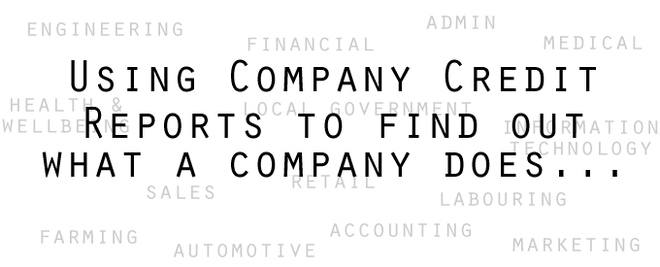 Now we know what you’re going to say; “If I want to know what a company does, I’ll just google it”. And that’s fair; however, believe it or not, not all companies have a website. So, for such instances, here’s how you can find what industry a company operates in using a Company Credit Report or Company Document.
Now we know what you’re going to say; “If I want to know what a company does, I’ll just google it”. And that’s fair; however, believe it or not, not all companies have a website. So, for such instances, here’s how you can find what industry a company operates in using a Company Credit Report or Company Document.